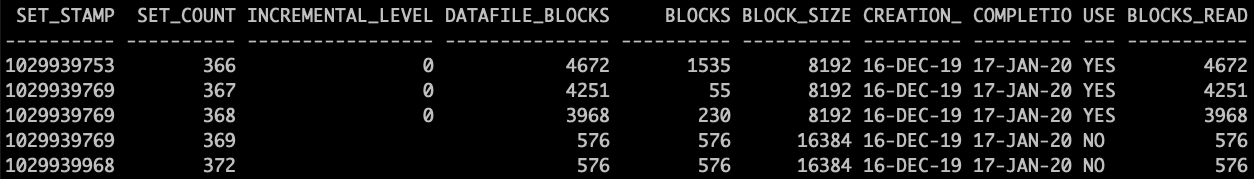Useful HBA commands
Check HBA card type
$ lspci | grep -i fibre
18:00.0 Fibre Channel: QLogic Corp. ISP2722-based 16/32Gb Fibre Channel to PCIe Adapter (rev 01)
18:00.1 Fibre Channel: QLogic Corp. ISP2722-based 16/32Gb Fibre Channel to PCIe Adapter (rev 01)
Physical slot, driver, module information
$ lspci -v -s 18:00.0
18:00.0 Fibre Channel: QLogic Corp. ISP2722-based 16/32Gb Fibre Channel to PCIe Adapter (rev 01)
Subsystem: QLogic Corp. QLE2692 Dual Port 16Gb Fibre Channel to PCIe Adapter
Flags: bus master, fast devsel, latency 0, IRQ 231, NUMA node 0
Memory at aab05000 (64-bit, prefetchable) [size=4K]
Memory at aab02000 (64-bit, prefetchable) [size=8K]
Memory at aaa00000 (64-bit, prefetchable) [size=1M]
Expansion ROM at 9d900000 [disabled] [size=256K]
Capabilities: [44] Power Management version 3
Capabilities: [4c] Express Endpoint, MSI 00
Capabilities: [88] Vital Product Data
Capabilities: [90] MSI-X: Enable+ Count=16 Masked-
Capabilities: [9c] Vendor Specific Information: Len=0c <?>
Capabilities: [100] Advanced Error Reporting
Capabilities: [154] Alternative Routing-ID Interpretation (ARI)
Capabilities: [1c0] #19
Capabilities: [1f4] Vendor Specific Information: ID=0001 Rev=1 Len=014 <?>
Kernel driver in use: qla2xxx
Kernel modules: qla2xxx
Check if the driver/module loaded
$ lsmod | grep qla2xxx
qla2xxx 792059 246
nvme_fc 33640 1 qla2xxx
scsi_transport_fc 64007 1 qla2xxx
Check module file name
$ modinfo -n qla2xxx
/lib/modules/3.10.0-1062.12.1.el7.x86_64/kernel/drivers/scsi/qla2xxx/qla2xxx.ko
Check HBA driver and version
$ modinfo -d qla2xxx
QLogic Fibre Channel HBA Driver
QLogic Fibre Channel HBA Driver (Target Mode Support, including 24xx+ ISP)
$ modinfo qla2xxx | grep version
version: 8.07.00.34.Trunk-SCST.19-k
rhelversion: 7.7
srcversion: B6770D64FCF8A0A0273AD2C
vermagic: 3.10.0-1062.12.1.el7.x86_64 SMP mod_unload modversions
Check if the running driver is same as kernel
$ modinfo -k `uname -r` -n qla2xxx
/lib/modules/3.10.0-1062.12.1.el7.x86_64/kernel/drivers/scsi/qla2xxx/qla2xxx.ko
Remove current module/driver
$ modprobe -r qla2xxx
Show dependent devices/modules
$ modprobe --show-depends qla2xxx
insmod /lib/modules/3.10.0-1062.12.1.el7.x86_64/kernel/drivers/scsi/scsi_tgt.ko.xz
insmod /lib/modules/3.10.0-1062.12.1.el7.x86_64/kernel/drivers/scsi/scsi_transport_fc.ko.xz
insmod /lib/modules/3.10.0-1062.12.1.el7.x86_64/kernel/drivers/scsi/qla2xxx/qla2xxx.ko ql2xfwloadbin=2
Check the available HBA ports
$ ls -l /sys/class/fc_host
total 0
lrwxrwxrwx. 1 root root 0 Mar 9 13:01 host2 -> ../../devices/pci0000:17/0000:17:00.0/0000:18:00.0/host2/fc_host/host2
lrwxrwxrwx. 1 root root 0 Mar 9 13:01 host3 -> ../../devices/pci0000:17/0000:17:00.0/0000:18:00.1/host3/fc_host/host3
View used HBA ports on server
$ ls -ltr /sys/class/fc_transport/
total 0
lrwxrwxrwx. 1 root root 0 Mar 9 13:01 target6:0:0 -> ../../devices/pci0000:85/0000:85:02.0/0000:87:00.0/host6/rport-6:0-0/target6:0:0/fc_transport/target6:0:0
lrwxrwxrwx. 1 root root 0 Mar 9 13:01 target4:0:0 -> ../../devices/pci0000:85/0000:85:00.0/0000:86:00.0/host4/rport-4:0-0/target4:0:0/fc_transport/target4:0:0
[...]
Find the WWN numbers for your fc host
$ cat /sys/class/fc_host/host?/port_name
0x210034800d6baa70
0x210034800d6baa71
Port state
$ cat /sys/class/fc_host/host?/port_state
Online
Online
Queue depth
$ cat /sys/module/qla2xxx/parameters/ql2xmaxqdepth
64
To set/change the qdepth value on the fly:
$ echo 16 > /sys/module/qla2xxx/parameters/ql2xmaxqdepth
To set the qdepth value permanently:
$ modinfo qla2xxx | grep ql2xmaxqdepth
parm: ql2xmaxqdepth:Maximum queue depth to set for each LUN. Default is 32. (int)
$ vi /etc/modprobe.conf
alias scsi_hostadapter1 qla2xxx
options qla2xxx ql2xmaxqdepth=16
Scan disks
$ ls /sys/class/scsi_host
host1 host2 host3 host4 host5 host6 host7
$ for x in `ls /sys/class/scsi_host`
> do
> echo "- - -" > /sys/class/scsi_host/$x/scan
> done
Check number of LUNs
$ pwd
/opt/QLogic_Corporation/QConvergeConsoleCLI
$ ./scli -t
HBA Instance 1: QLE2692 Port 2 WWPN 21-00-34-80-0D-6B-AA-71 PortID 02-1D-00
Link: Online
Path : 0
Target : 0
Device ID : 0xffff
Product Vendor : PURE
Product ID : FlashArray
Product Revision : 8888
Serial Number : 7CA43045E3514BF700011025
Node Name : 52-4A-93-77-BB-B4-74-03
Port Name : 52-4A-93-77-BB-B4-74-03
Port ID : 02-2C-00
Product Type : FCP Disk
LUN Count(s) : 16
Status : Online
Check HBA speed
$ grep -Hv "zz" /sys/class/fc_host/host*/speed
/sys/class/fc_host/host2/speed:16 Gbit
/sys/class/fc_host/host3/speed:16 Gbit
Collect QLogic HBA stats
$ pwd
/opt/QLogic_Corporation/QConvergeConsoleCLI
$ ./qaucli -gs 8 SetRate 10 LogToFile /tmp/fs.stat.csv